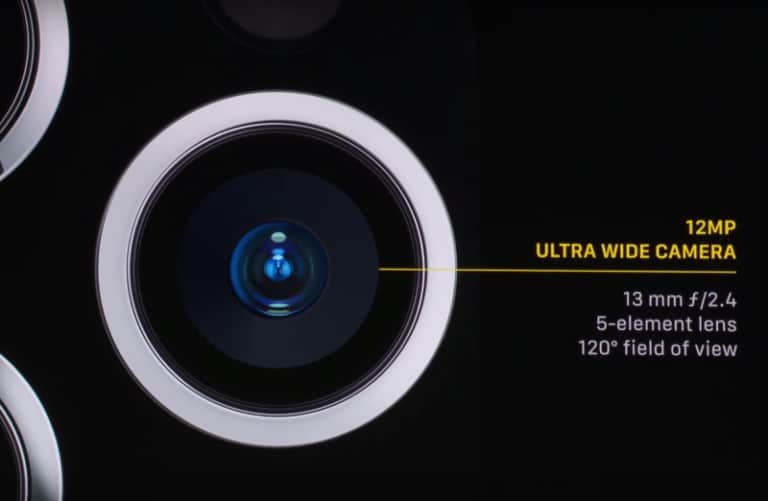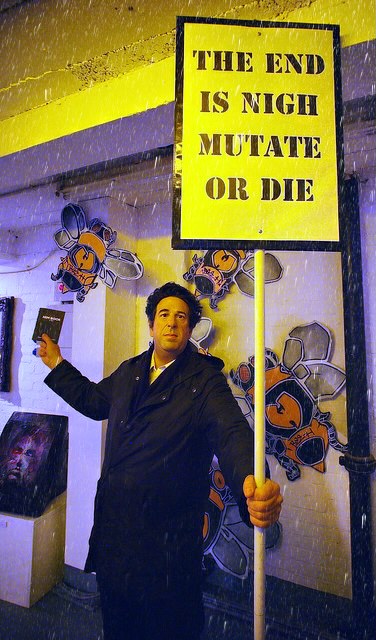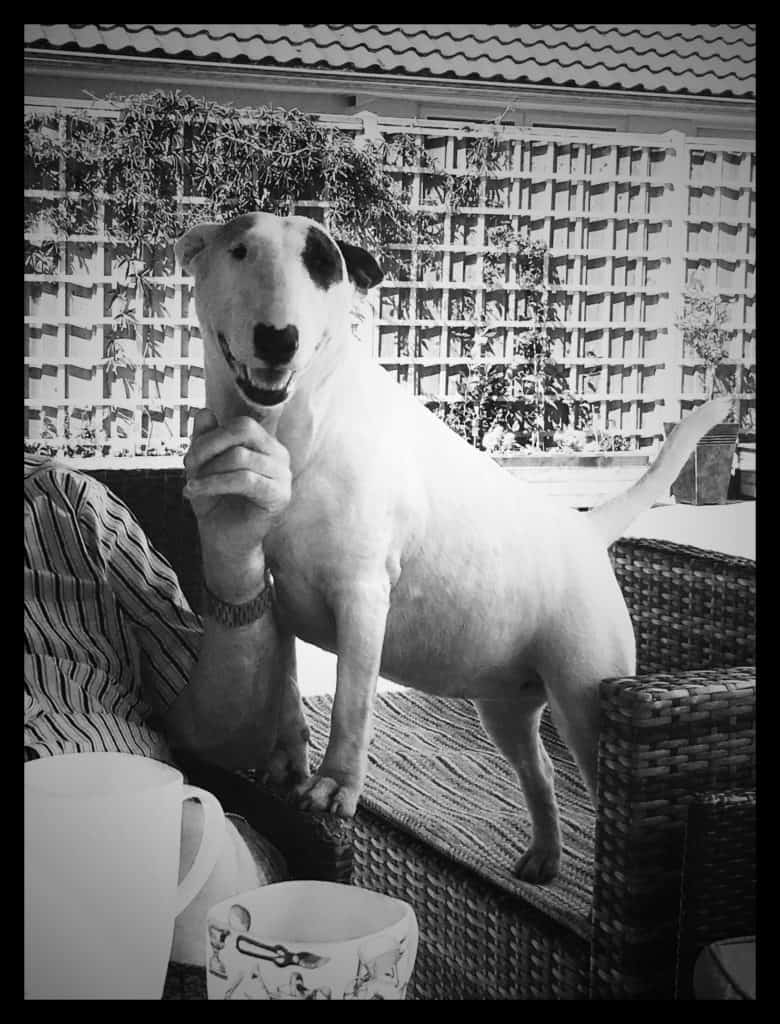In my last article, I looked at the picture taking and editing abilities of the new iPhone 11 Pro and Pro Max.
Many amateur and professional filmmakers are excited about the arrival of the iPhone 11 Pro and 11 Pro Max, and with the combination of the three lenses, the fast and powerful processor and a selection of new filming and editing apps, the new models are likely to make a genuine impact on how films are made and edited. There is already a list of films made entirely on the iPhone, and this looks set to increase.
This article will look at the capabilities of the native iOS camera, compared to the leading film making app, Filmic Pro, and also compare the native editing app iMovie with one of the leading paid-for alternatives, Lumafusion.
I was also keen to compare the inbuilt iPhone microphones with those aimed at professional filmmakers, so have reviewed the RØDE i-XY Lightning Stereo Microphone for iPhone and iPad, as well as the Sennheiser MKE 2 omni-directional clip-on lavalier microphone.
Starting with the native iOS cameras, the quality of the footage – as you would expect – is excellent. The only bugbear could be regarded as the occasional ‘jolt’ as the iPhone switches filming from one lens to another. This is evident in the following clip, but as you can see, I was zooming in and out incredibly fast – at a speed unlikely to come into play in everyday use.
That said, the inbuilt iOS video has a lot to be said to for it. The automatic video stabilisation is incredible, and the ability to add ‘soundtracks’ which are included in the iMovie app, which can not only match the pitch and theme of your video, but also automatically cut off at the end of your clip is a massive bonus. Gone are the days of having clips removed from YouTube or Facebook for potential copyright infringement. An example of one such soundtrack has been added to the video below, again shot on the native iOS cameras.
And the native iOS video is no slouch when it comes to speed. The next video shows a more realistic demonstration of the phone’s ability to switch between lenses – this time at a more realistic rate. Again, using one of the iPhone’s included ‘soundtracks’, what better way to test a camera’s speed ability than a loony bull terrier running around with a bottle?!
The next video also demonstrates the incredible stabilisation of the native video app, along with the inbuilt microphone.
And one final demonstration of audio recorded, this time with me speaking from behind the camera. Perhaps a demonstration that, for vloggers, for example, an external microphone might not be essential.
It should be obvious that I’m a big fan of the iOS video capabilities. But there are certain limitations if you are professional film maker, such as the level of manual control you have over what is being filmed. This is why I was happy to buy Filmic Pro, a highly respected filmmakers app. The pitch for the app is as follows: “FiLMiC Pro v6 is the most advanced video camera for mobile. Ever. FiLMiC Pro has been enhanced with cutting-edge capabilities and the most responsive manual camera interface available…Used in more high profile video projects than any other video app.” You may remember top bods from Filmic Pro teaming up with the Apple big cheeses to blow their trumpets in unison about the video ability of the new devices at the September Apple event announcing the new phones:
But it doesn’t come cheap (I wouldn’t expect it to) at £14.99, and, once purchased, there is an ‘in-app’ purchase of the ‘cinematographer’s kit‘ for an additional £13.99.
However, judging by one or two scathing reviews, it should be pointed out that what could be argued as the ‘main feature’ – namely the ability to shoot with all four cameras and record four live feeds – is not available on the current version, and there is speculation (that could be completely unfounded) that Filmic Pro may charge for this feature to be added when it does become available. This video is also worth watching for some observations about the use of the iPhone Pro lenses.
Nonetheless, let’s take a closer look. Here is the quick start guide to Filmic Pro, and the full user guide if you’d like to take a more in-depth look. And here, recorded on my iPhone, is how the Filmic Pro interface looks whilst in operation. As you see, I clicked on each of the menu items to give you an idea of what is available from within the app right now.
Music for the above video provided by the very talented Josh Woodward.
And so on to external microphones you might like to consider for your professional grade film making. The first is the Sennheiser MKE Digital clip-on mike, which comes with a wind shield for outdoor interviewing.

The pitch for the microphone is as follows: ‘The MKE 2 digital is a professional solution for mobile recording. Whether videos, recording or interviews: With its wide range of applications, the MKE 2 plug-in microphone is already regarded as a legend for large- and small-scale productions. While delivering top-quality musical images for speech and song, its tandem membrane provides it with a high degree of robustness against all environmental influences. The condenser microphone is connected via Lightning to modern iOS devices – allowing the jack socket to remain free for monitoring headphones as needed. An external converter from the Apogee high-end forge undertakes the digital signal conversion. With 96 kHz and 24 bit, the signal surpasses any CD quality available.’ And here’s a short video about the mic:
With only Tilly the bull terrier in the house, my choices of interviewee were slightly restricted – short of going next-door to interview Derek about the waterproofing he uses to prevent moss growing on his roof, so I made a short video of my Apple Watch using the microphone instead (using Filmic Pro):

The second microphone I put to the test is the RØDE i-XY Lightning Stereo Microphone. Attaching straight into the iPhone’s Lightning connector, the microphone is excellent at picking up all ambient sound, in stereo. As you can see, it comes with a wind shield, along with a number of ‘clamps’ with which to attach it to your iPhone or iPad.
Here is a video to demonstrate the microphones’s stereo capabalities:
And finally, a video of the RØDE i-XY Lightning Stereo Microphone used indoors (so without the use of the wind shield).
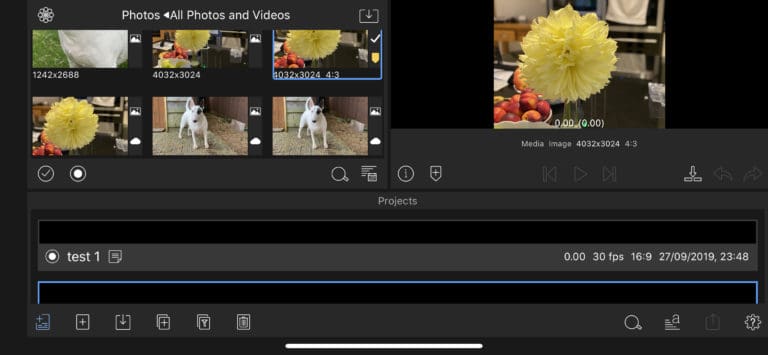
If you’re looking for excellent on-device editing, look no further than Lumafusion. Again, not cheap, at £28.99, but Lumafusion is a great match for Filmic Pro, offering many more features than the native iMovie.
And with both apps, you’ll find a stack of YouTube tutorials for both Filmic Pro and Lumafusion.
You’ll find great advice on all aspects of Lumofusion editing and excellent guides at Primal Video.
Finally, what film maker is complete without a decent gimbal? And this one is so new that it’s just left Kickstarter mode to go into full production.


The Zhiyun Smooth-Q2 is quite simply the smallest gimbal soon-to-be-on-the-market. With an acclaimed track record in the quality manufacture of gimbals, the Smooth Q2 has caused a genuine stir in the market, and has received nothing but glowing reviews when put alongside its competition.
Check out out a few:
Update: 6th November 2019: My Zhiyun Smooth -Q2 gimbal has now arrived, and it’s very impressive indeed. I haven’t had the opportunity to test every feature, and I look forward to watching the vast array of customer experience and tutorial videos already on YouTube. There’s obviously plenty to learn, and I’m looking forward to exploring every feature.
And it is these ‘added features’ that make the gimbal a worthwhile investment for the semi-professional filmmaker (along with the fact that it really does fit comfortably into a pocket), because as has been demonstrated, the inbuilt stabilisation of the iPhone 11 Pro Max is already mind-blowingly good.
And I must admit, if I hadn’t have snaffled one at the bargain basement price on Kickstarter, I may have thought twice about coughing up the full RRP which it is now on sale at on Amazon and similar sites.
Nonetheless, below is my very first effort using the gimbal at it’s most basic level. Don’t expect anything too exciting. It’s a dog walk in our local wood, not The Silence of the Lambs.
The only other kit to mention that will be of interest to the iPhone film maker is the anamorphic lens. Anamorphic lenses provide a means to capture a 2.39:1 ratio without having to make that sacrifice in resolution, adding a unique cinematic look to your iPhone videos.
There are three main players in the market for producing quality anamorphic lenses – Moondog Labs, Sandmarc and Moment (there are also a few versions available on eBay, which have received mixed reviews).
All of the manufacturers are falling over themselves to produce the first anamorphic lenses that will fit the unique lens configuration of the iPhone 11 Pro and Pro Max lenses, and Sandmarc look to be the first off the mark, indicating that the first iPhone 11 Pro anamorphic lenses will be available to ship at the end of October.
Here is Sandmarc’s introduction to filming with an anamorphic lens:
In a future post, I’ll be looking at some of the hidden features of the iPhone 11 Pro and 11 Pro Max.