All hail the new Apple iPhones! It seems universally accepted that the iPhone 11 Pro and Pro Max are set to transform both professional and amateur filmmaking and photography.
This next series of articles are intended to outline my experience with the new phone, to advise anyone thinking of buying one and to point owners towards some potentially useful apps, accessories and hidden features.
Many articles have focused on whether the added features justify the steep financial outlay, particularly for owners of the iPhone X, XR and XS. For me, the owner of an ancient 6s, it was a no-brainer.

And upgrading from such an early model, the contrast is immediate – and very exciting. The screen is large, bright and crisp, the battery life is impressive, and the picture quality, although not matching the crispness and clarity of my Leica, is great – and perfectly adequate for most professional purposes, perhaps unless you’re intending to print out huge posters.
From a humble but very capable mobile phone, I now have a very useful work tool that is capable of replacing a professional grade digital audio recorder, a 4K digital camcorder and gives my full-frame 35mm £4k Leica stills camera a run for its money.

It’s early days, and I have a huge amount of learning to do, both about the optimal use of the device itself, and the amazing array of photography, filming and editing apps which I’m confident will increase my workflow, productivity and ultimately unleash the potential for some quality creative film making.
A plethora of articles describing the features of the phone already exist, so I’ll keep this section brief.
Here are the essentials:
- iPhone 11 Pro
- Super Retina XDR display
- 5.8-inch (diagonal) all-screen OLED Multi‑Touch display
- HDR display
- 2436×1125-pixel resolution at 458 ppi
- 2,000,000:1 contrast ratio (typical)
- iPhone Pro Max
- Super Retina XDR display
- 6.5-inch (diagonal) all-screen OLED Multi‑Touch display
- HDR display
- 2688×1242-pixel resolution at 458 ppi
- 2,000,000:1 contrast ratio (typical)
Useful iOS 13 iPhone 11 Apps

It’s also worth knowing:
- Wide: ƒ/1.8 aperture
- Telephoto: ƒ/2.0 aperture
- 2x optical zoom in, 2x optical zoom out; digital zoom up to 10x
- Portrait mode with advanced bokeh and Depth Control
- Portrait Lighting with six effects (Natural, Studio, Contour, Stage, Stage Mono, High-Key Light Mono)
- Dual optical image stabilisation (Wide and Telephoto)
- Five‑element lens (Ultra Wide); six-element lens (Wide and Telephoto)
- Brighter True Tone flash with slow sync
- Panorama (up to 63MP)
- 100% Focus Pixels (Wide)
- Night mode
- Auto Adjustments
- Next‑generation Smart HDR for photos
- Wide colour capture for photos and Live Photos
- Advanced red‑eye correction
- Photo geotagging
- Auto image stabilisation
- Burst mode
- Image formats captured: HEIF and JPEG
To sum up, the combination of the A13 bionic chip set, the three 12 megapixel utrawide, prime and telephoto lenses and very powerful editing apps make the device a genuine powerhouse. All the technical specifications can be found on the Apple website. So, in terms of advice on whether an upgrade is right for you, I would say that would ultimately depend on your current model, your intended uses of the phone, and , of course, the size of your piggy bank.
1. iPhone 11 Photography and Picture Editing Apps
Camera Plus
Camera Plus is an excellent addition to the iOS native camera app. As well giving you control over manual focus, shutter speed, white balance and other controls, it has its own powerful photo editor. It also offers macro photography, cinematic video recording and remote control from your Apple Watch. All this for a snap at 99c, with in-app purchases.
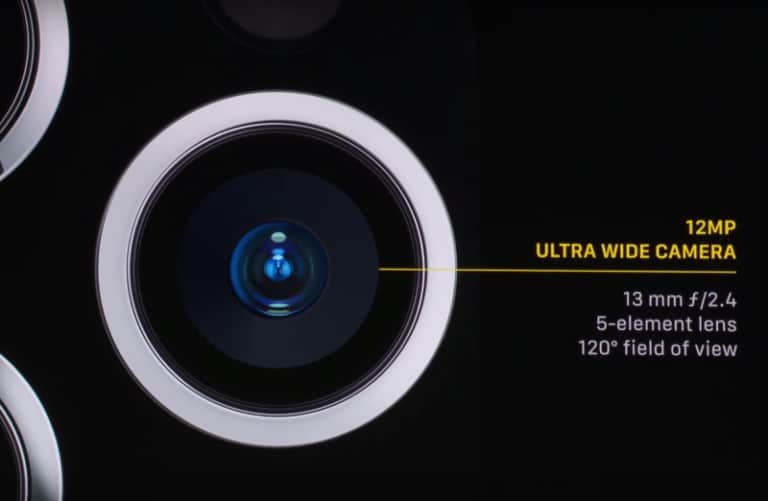
An iOS upgrade which has caused a stir with Apple commentators throughout the land is the brand new High-Key Mono Portrait Lighting effect in iOS 13. You Simply preset the native camera app to ‘high-key’ (the last button on the rotary dial in portrait mode), point your iPhone at a (human) face, and when iOS detects a face, it lets you know if you’re in a suitable position to take the shot, and then instantly blanks out the background to let you know it’s ready to shoot, giving the resulting image an impressive studio lit style. My mother kindly posed for me in her kitchen for the picture below. I’m gutted the feature doesn’t also recognise the faces of dogs. WHAT were you thinking Apple?!

Equally impressive is iOS 13’s ‘Night Mode’, another brand new feature. Night Mode magically lights up even the darkest scenes by taking a series of shots and picking out the clearest details from each to form a reasonably crisp image that looks as if it was taken in decently lit twilight. The two images below were both taken at 11pm in almost complete darkness, with no lighting apart from the small garden lights you see pictured.


Another slick feature of the iOS 13 camera app is its ability to almost seamlessly switch to shooting from the utrawide lens right through ‘prime’ to the zoom lens whilst in video mode.
Dark Room
Dark Room is a very useful, and incredibly intuitive photo manipulation app. Free to try, and £9.99 to unlock ‘all features’ – including the ability to export your altered images, With Lightroom-like features, the app enables you to adjust curves, white balance, crop, or apply filters individually, or in batches. Here is Tilly given the Dark Room treatment.

RNI Films
I remember back in 2014 when I bought my iPhone 6s, that apps that mimicked vintage film camera effects were all the rage. And most of them were pretty useless.
Fortunately this is not the case with RNI Films that offers real film simulation for mobile photographers. They did this by “digitizing their library of analog slides and negatives, building their profiles and packaging those profiles into a lightweight and easy to use mobile application.” And the results are very impressive indeed. Below, perfect ad placement I walked past yesterday in Poole, given the RNI Films treatment.

Sadly, 2018 saw the end of support for Aviary, and it is no longer available from the App Store or the Android store. However, if you’ve ever downloaded Aviary in the past, you can easily update the app on iOS 13. As it’s no longer available and there are apps that perform in a similar way, albeit not as elegantly, I won’t dwell on a review. But like me, Tilly, bids a sad goodbye to a great app.

Yet another great feature of iOS 13 is the bokeh achievable, particularly when using the ‘portrait’ mode. But if the inbuilt bokeh is not up to your standards, then download Focos and, after a brief but sophisticated transformation process, your picture can closely resemble that of a professional camera with a large aperture.

Another more basic app to mimic bokeh is AfterFocus. I’ve been a fan since the iPhone 6s release, and think it does a great job. Forget the Photoshop lasso and a slew of blurring effects, just run your finger around what needs to be in sharp focus, then in mid-focus, apply any one of a range of funky filters, and you’re in bokeh heaven. A much more basic version of Focos, Afterfocus is easy to use. For both apps, if you’re importing a picture to transform rather than taking it on your iPhone, it really helps to work with with as large a file as possible to get the best results.

If it’s a basic ‘one-touch’ interface you’re looking for, Enlight Quickshot offers a huge range of filters. Many are verging on the ‘Snapchat‘, but there are also some interesting and quirky choices, such as the ability to add rain indoors, lens flare, a choice of skies, fireworks, etc. Some are a little more sophisticated, providing Lightroom-like colour and black and white filters at the touch of a button. But these effects come at a price, with Quickshot priced at £3.39 a month, £23.49 for twelve months, or a one-off payment of £54.99. This might sound steep, but any alternative that offers a one-off payment without tying you into a monthly subscription is worth a look.
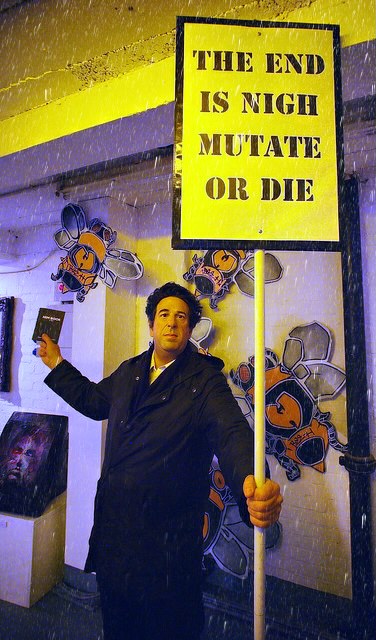
If you’re a fan of the Leica M Monochrom, you might also like the next app. SimplyB&W is a free app that offers some simple but very effective monochrome effects. These include the colour gradient toning filters, an impressive polariser, and the ability to add both a grain and vignette effect.

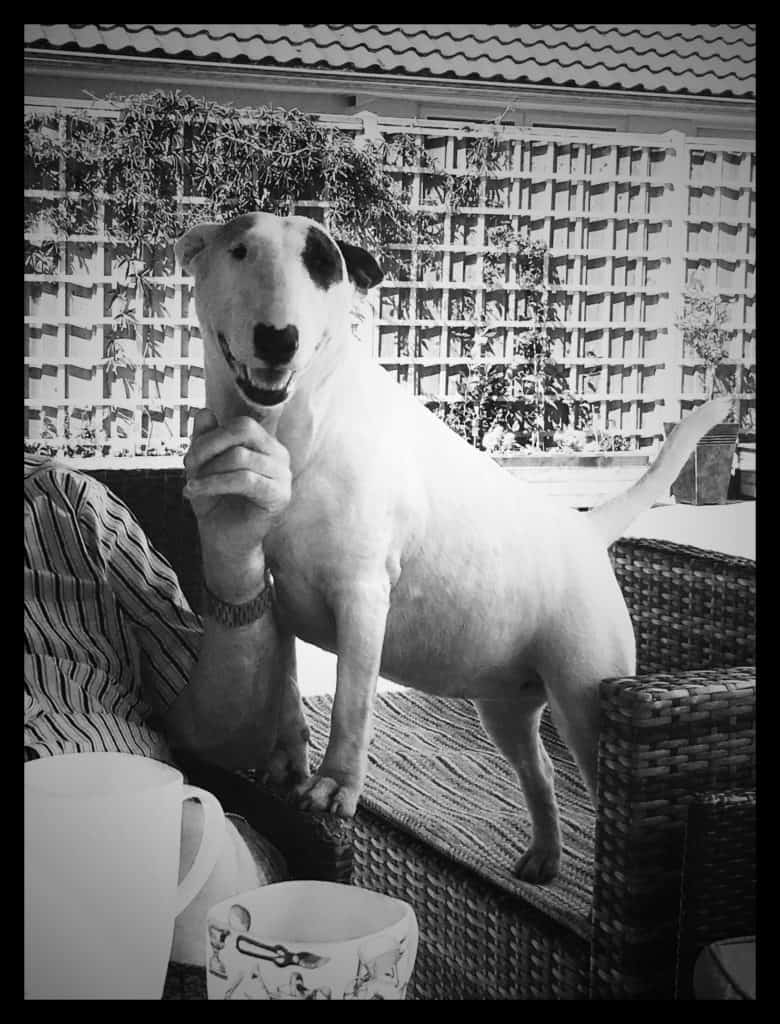
Finally, a very capable app which can both take and edit pictures with more filters than you can shake a stick at is VSCO, which pairs ease of taking pictures with editing. Around since 2014, the app received almost universal acclaim, but has recently encountered some criticism for removing the ability to save pictures within the app itself, instead exporting them to the native camera roll, and also for introducing an annual premium subscription cost of £19.99.

If you can recommend any apps, kit or features for the new iPhones, or just have an observation, please leave a comment below.
Please come back soon for a look at the very best video filming and editing apps, and for recommendations on essential kit for the iOS filmmaker.


